
Google Analytics 4 (GA4) is a tool that collects data from websites and apps to help businesses understand the customer journey. GA4 tool is useful for tracking by automatically capturing many common interactions without the need for extra coding. This means users can easily track scrolls, searches, clicks, link follows, and video engagements right out of the box. This simplification helps businesses and marketers analyse data and gain insights more easily. It improves user experience by making it simpler to access important engagement metrics.
Google Analytics is a powerful tool that enables you to track and analyse the traffic and engagement on your websites and mobile apps. By using Google Analytics, you can gain insights into how visitors interact with your site or app. This information can help you refine your digital strategy, improve the effectiveness of your marketing campaigns, and ultimately enhance your overall online presence. With features that allow for detailed reporting and real-time data analysis, you can make informed decisions to boost user experience and achieve your business goals.
Google Analytics 4
Google Analytics 4 (GA4) is the latest version of Google Analytics, designed to help businesses and website owners better understand user behaviour across websites and apps. Google Analytics 4 (GA4) represents a significant evolution in web analytics, designed to meet the complex challenges faced by modern marketers. Unlike its predecessor, GA4 offers a comprehensive view of the entire customer journey across various platforms, enabling businesses to analyse key metrics that reflect user engagement, conversion rates, and overall behaviour—moving beyond a mere focus on traffic volume.
One of the standout features of GA4 is its ability to track user interactions on both websites and mobile applications in a unified manner. This cross-platform tracking is supported by advanced AI and machine learning technologies, which enhance the depth of insights available to marketers. These technologies allow for sophisticated analysis of how users navigate through different touchpoints, identifying trends and patterns that inform marketing strategies.
In addition to its analytical capabilities, GA4 places a strong emphasis on user privacy, a critical consideration in an era marked by stringent data protection regulations such as the General Data Protection Regulation (GDPR) and the California Consumer Privacy Act (CCPA). GA4 promotes privacy-first tracking methodologies, ensuring that user data is handled responsibly while still delivering valuable insights.
Furthermore, GA4 introduces advanced features such as cross-channel data measurement and AI-driven predictive analytics. This means marketers can gain actionable insights into potential future customer behaviour’s, allowing for more targeted and effective marketing efforts. By leveraging these tools, organizations can navigate the complexities of customer data while adhering to privacy standards, ultimately leading to a more data-informed approach to customer engagement. Overall, GA4 is a powerful analytics solution that not only enhances understanding of user interactions but also prioritizes the critical aspect of privacy in data management.
Difference between Google Analytics and Google Analytics 4
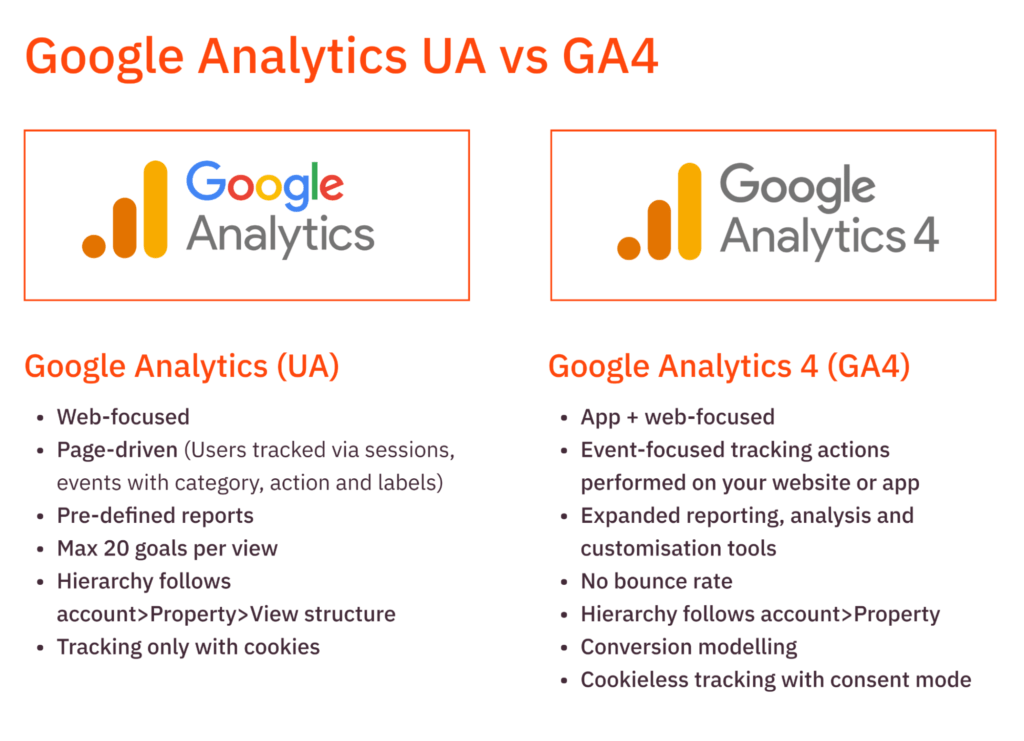
Google Analytics 4 (GA4) has many differences from Universal Analytics (UA), including:
- GA4 utilizes an event-based model, whereas UA relies on a session-based model. GA4 records every user interaction as an event, while UA aggregates them by session.
- GA4 provides enhanced measurement features, enabling more comprehensive data collection across various devices and platforms.
- GA4 reports now feature new engagement and monetization sections, along with distinct user acquisition and traffic acquisition reports.
- GA4 prioritizes privacy with options for no IP address collection, streamlined data deletion, and the ability to disable location-specific data.
- GA4 uses the “engagement rate” metric instead of “bounce rate.” The “engagement rate” is defined as the percentage of engaged sessions.
- The GA4 search bar features an intuitive search function that allows users to ask questions, such as how many more visits there were compared to last week.
- GA4 properties can be used for websites, apps, or both together. UA properties only support websites.
- If you’re using GA4 properties, you’ll notice they have a “G-” tracking ID. On the other hand, UA properties come with a “UA-” tracking ID. Simple as that!
- GA4 properties don’t have views or goals, which is a little different from what you might be used to.
How to Login to Google Analytics 4?

To log into Google Analytics 4 (GA4), you can do the following:
- Go to the Google Analytics website by opening a web browser and typing “https://analytics.google.com” in the address bar.
- Click the Sign in button in the top right corner.
- Enter the Google Account email address associated with your GA4 account.
- Click Next.
- Enter your account password and click Next.
- You will be redirected to the Google Analytics home page.
- Find your installation and click on the link on the right to access your GA4 account.
If you have two-factor authentication turned on, you must complete an extra step to verify your identity.
To create a new Analytics account, go to https://analytics.google.com, click on Create in the Admin section, and select Account.
[GA4] About deep links
Deep links send mobile device users directly to relevant screens in your app rather than your website when they tap a link, as long as the app is already installed on the user’s device. For example, a user on a mobile device taps a link to a product on your website. The deep link sends the user to the specific product page in your mobile app rather than the product page on your website in a mobile web browser.
What are the types of deep links?
App Links (Android) & Universal Links (iOS)
App Links for Android and Universal Links for iOS represent established standards that enhance the user experience by seamlessly connecting users directly to specific content within your application. When users tap on these links, if they have your app installed, they are instantly taken to the relevant section, which makes navigation intuitive and efficient. Conversely, if the app isn’t installed on their device, these links gracefully redirect users to your mobile website, ensuring that they can still access the desired information without any disruption.
These links are structured to resemble conventional web URLs, enabling the operating system to determine whether to launch the app or open a browser, depending on the user’s setup. This dual functionality not only creates a smooth and streamlined journey for users but also upholds a level of security; third-party applications cannot exploit your deep links, safeguarding the integrity of your content and user experience.
On the other hand, custom schemes involve unique Uniform Resource Identifiers (URIs) designed to guide users to specific features or content within your app. While they are relatively straightforward to implement, they come with notable drawbacks, particularly regarding security. Unlike App Links and Universal Links, which maintain a secure environment, custom schemes can be vulnerable; other applications may misuse them, potentially redirecting users to unintended destinations. Additionally, if someone clicks on a custom scheme link when they don’t have your app installed, they would encounter an error page, further complicating their experience.
Summary: Getting Started With Google Analytics 4
Google Analytics 4 helps businesses and marketers achieve important goals. It brings together data from different platforms and provides more information about customers after they are acquired, such as how they engage, spend, and stay loyal. The platform gives users better access to machine learning insights and data science analysis, tools that were mainly available in the enterprise-level Google Analytics 360.
Although the old platform will remain available until July 2023, it’s a good idea to set up a new GA4 property now. This way, you can start collecting GA4 metrics alongside your existing data. By doing this, you can get used to the new system, stay competitive, and benefit from the latest insights as they come out.
You can also read our post about About our company









